Our Services
• Full IT Support Services • Network Support
• Server Support • Email Support • Mac Support for Businesses
• Protection and Backup • Managed Anti Virus Protection
• Data Backup • Cloud Services • Office 365 with full support
• Business VOIP Telephony • IT Support Packages Available
We offer IT support to small to medium sized businesses across the whole of the North West of England. We are dedicated to helping your business run smoothly, securely and with minimal interruptions with a professional yet personal approach.
Our goal is to be the invisible force that keeps your email, computers, servers and other technology working the way you need it to. Technology is only good if it works for you, we will not sell you something you don't need and will always try to give you options.
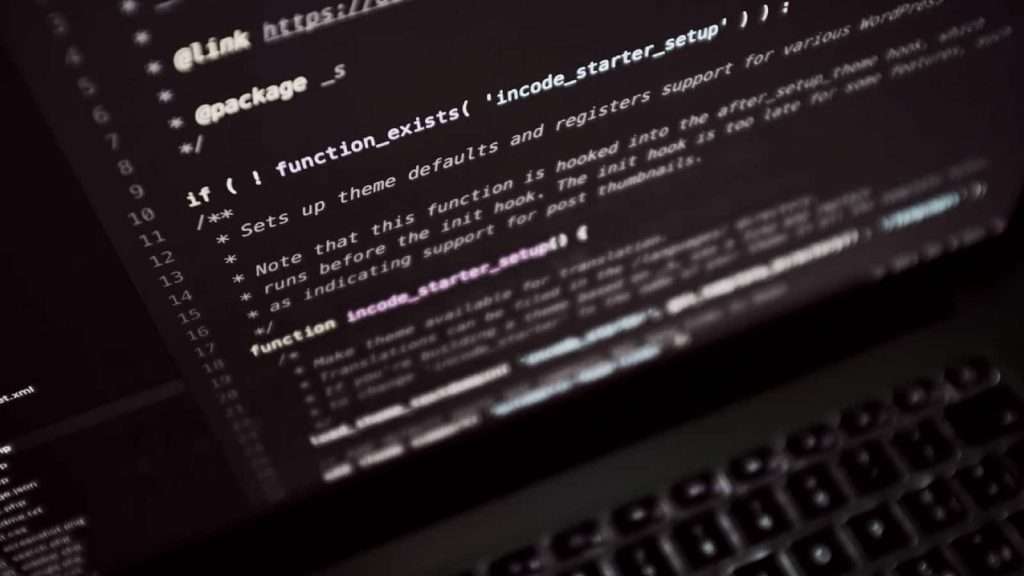
Here to Help
We are dedicated to helping your business run smoothly, securely and with minimal interruptions with a professional yet personal approach.
T: 0845 263 8239

Need to keep staff working from home?
Need to ensure staff access to critical IT systems?
How can you protect your remote workforce against cybercrime?
How can you keep IT hygienic to prevent the spread of germs?
Working from home or having part-time office attendance is now a fact of life. Don’t risk your business, your staff and your profits.
Call today to see how we can help maintain your office and remote IT infrastructures.
Helpful IT FAQs
What is a computer virus?
A computer virus is a software program that has been intentionally created to cause a user grief, spread to other computers, or destroy data on an individual’s computer. To help prevent a computer from becoming infected by a virus, software developers have developed anti virus programs that stay active on the computer helping to protect it. It is important to realize that many computers do not come pre-loaded with these already installed and that if computers do come with these programs, the programs may expire within 90 days.
Does Windows come with a virus protection program?
All versions of Microsoft Windows do not come pre-installed with a virus protection program. This includes: Microsoft Windows 7 and Windows 10.
Can a virus damage computer hardware?
No. Computer viruses are software code designed to spread to computer files and other computers, delete files, and cause other problems with the data on the computer. So if you’re experiencing an issue with a hardware device such as your printer, video card, sound card, etc. it is not due to a virus.
If I format or erase my hard drive will it remove a virus?
If your computer is infected with a virus formatting or erasing the hard disk drive and starting over will almost always remove any type of virus. However, keep in mind if backups have been made that contain the virus, other media or drives connected to the computer have a virus, your computer is connected to another computer on a network with a virus, and/or the virus is stored on some other type of software you use with your computer it can become re-infected if not properly protected.
I can't connect to my network drive anymore, what can I do?
Verify that the network cable is properly connected to the back of the computer. In addition, when checking the connection of the network cable, ensure that the LED’s on the network are properly illuminated. For example, a network card with a solid green LED or light usually indicates that the card is either connected or receiving a signal. Note: generally, when the green light is flashing, this is an indication of data being sent or received.
How do I map a network drive?
Open Microsoft Explorer. From Explorer, click the Tools drop down menu and click the option “Map Network Drive.” Specify the network drive or network computer as the folder. If the computer’s name was hope, to map to that computer, type \\hope If you wished to map to a shared folder on the hope computer such as a mp3 folder, you would type \\hope\mp3. If a different username or login is required to connect to this computer or drive it must be specified in this window before clicking the finish.
How do I determine my computer's name?
Right-click My Computer. Click Properties. In the Properties window, click the Computer Name tab. Within this tab you’ll be able to see the full computer name, workgroup and also a description. If you wish to change the name or workgroup, click the Change button.
How do I delete Internet cookies?
Microsoft Internet Explorer users can go to ‘Tools’ (or the little cog icon in the top left), then go to ‘Safety’ and choose ‘Delete browsing history…’, you can then choose to delete your Internet cookies. In Google Chrome, go to ‘More Tools’ and choose ‘Clear browsing data…’. Firefox users can go to ‘History’, then choose ‘Clear recent history…’.
Are you Covered?
Our goal is to be the invisible force that keeps your email, computers, servers and other technology working the way you need it to. Technology is only good if it works for you, we will not sell you something you don’t need and will always try to give you options.
Contact us for a FREE no-obligation conversation.
MY ITS is a trading style of IT Services (North West) Limited, Registered in England and Wales, Registration Number: 06226969. VAT Registration Number: 800277463.


